Menu

Giving is an outward display of our gratitude for all God has given us and the trust we put in Him, rather than material things. Psalm 24:1 reminds us that “the earth is the Lord’s and the fullness thereof, the world and those who dwell therein.” In other words, everything we have is a gift from above. So doesn’t it make sense that we should give back to Him?
But God doesn’t want us to give because we feel obligated. He wants us to be willing and thankful with our offerings.
In Mark 12:41-44 and Luke 21:1-4, Jesus observes a crowd putting their money into an offering box. Many wealthy individuals give large amounts, but a poor widow only puts in two small copper coins — all she has. Through this account, we learn that God loves a cheerful giver.
When we offer up our earthly treasures with open arms and a grateful heart, God sees our devotion and repays us with blessings upon blessings.
God has worked in our church and through our church in incredible ways because of the generosity of people like you. When you give, Journey gives, and together, we make a difference all over the world.
The first 15% of your giving immediately goes toward our community and global impact initiatives, as well as our multiplying ministry efforts. See how your faithfulness makes it possible for us to serve others and spread the Gospel here at home and abroad.
Each year, we release a report to celebrate all the ways your gifts have strengthened God’s Kingdom. We know that no one person is responsible for helping accomplish our vision and mission, but rather, it’s our collective passion for sharing Jesus that allows us to go out and make a difference in the world. Click the button below to view our Annual Report.
To give online, sign into our simple and secure giving platform. Once you do, you’ll find instructions on how to give once or set up recurring gifts.
Not a fan of technology? No problem! Give by cash or check during our Sunday services at 8:00, 9:30, or 11:00 A.M.
If you can’t give in person and don’t want to go online, mail a check to our Finance Office at 1601 SW State Route 150, Lee’s Summit, MO 64082.